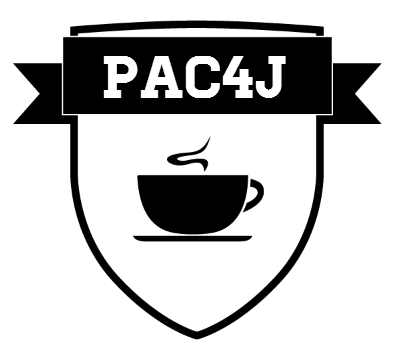# CouchDB
pac4j 允许你验证用户名/密码,并在 CouchDB 数据库上创建、更新和删除用户。
# 1)依赖
你需要使用以下模块:pac4j-couch。
示例(Maven依赖项):
<dependency>
<groupId>org.pac4j</groupId>
<artifactId>pac4j-couch</artifactId>
<version>${pac4j.version}</version>
</dependency>
1
2
3
4
5
2
3
4
5
# 2)CouchProfileService
CouchProfileService (opens new window) 允许你能用于:
- 验证 CouchDB 数据库上的用户名/密码(它可以定义为处理
UsernamePasswordCredentials的 HTTP 客户端的认证器) - 在 CouchDB 数据库中创建、更新或删除用户。
它与 CouchProfile (opens new window) 一同工作。
它从 org.ektorp.CouchDbConnecto 构建。
示例:
HttpClient httpClient = new StdHttpClient.Builder().url(couchDbUrl).build();
CouchDbInstance dbInstance = new StdCouchDbInstance(httpClient);
CouchDbConnector couchDbConnector = dbInstance.createConnector("users", true);
CouchProfileService couchProfileService = new CouchProfileService(couchDbConnector);
1
2
3
4
2
3
4
数据库名称的选择与 CouchProfileService 无关。包含用户的数据库必须包含以下设计文档:
{
"_id": "_design/pac4j",
"language": "javascript",
"views": {
"by_username": {
"map": "function(doc) {if (doc.username) emit(doc.username, doc);}"
},
"by_linkedid": {
"map": "function(doc) {if (doc.linkedid) emit(doc.linkedid, doc);}"
}
}
}
1
2
3
4
5
6
7
8
9
10
11
12
2
3
4
5
6
7
8
9
10
11
12
可以使用 setIdAttribute、setUsernameAttribute 和 setPasswordAttribute 方法更改 id、用户名和密码属性名称。默认情况下,id 属性是 CouchDB 的 _id 属性。如果更改 username 或 linkedid 属性,请相应地更改设计文档。你还可以使用 getObjectMapper() 和 setObjectMapper() 获取/设置用于从 CouchDB 序列化 JSON 数据的 ObjectMapper,默认值只是新的 ObjectMaper()。
可以通过两种方式在 CouchDB 集合中管理用户配置文件的属性:
- 每个属性都显式保存在特定属性中,并且所有这些属性都通过
setAttributes方法定义为用逗号分隔的名称列表(这是自 1.9 版以来存在的传统模式) - 或者将整个用户配置文件序列化并保存在
serializedprofile属性中。
注意
从 3.x 系列中的 v3.9.0、4.x 系列中的 v4.2.0 和 v5.0 开始,serializedprofile 是用 JSON 编写的,而不是使用 Java 序列化。