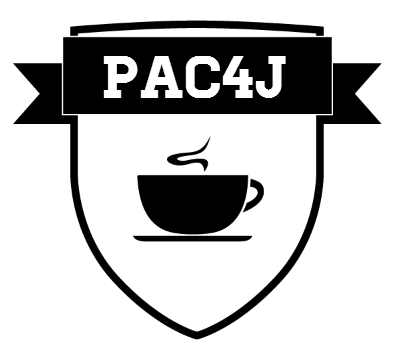# JWT
pac4j 允许你验证 JSON web 令牌。
JWT 支持基于出色的 Nimbus JOSE JWT (opens new window) 库,你应该考虑阅读算法选择指南 (opens new window)。
# 1)依赖
你需要使用以下模块:pac4j-jwt。
示例(Maven依赖项):
<dependency>
<groupId>org.pac4j</groupId>
<artifactId>pac4j-jwt</artifactId>
<version>${pac4j.version}</version>
</dependency>
2
3
4
5
# 2)JwtAuthenticator
JwtAuthenticator (opens new window) 验证 JwtGenerator (opens new window) 或其他系统生成的 JWT 令牌。
它可以处理 TokenCredentials,能为 HTTP 客户端定义。
它支持纯文本、签名和/或加密 JWT 令牌。
在所有情况下,JwtAuthenticator 都要求 JWT 具有主题(子声明),除非你定义了 identifierGenerator(类型为 ValueGenerator)以生成标识符。否则将抛出异常。
如果所提供的 JWT 具有到期日期,则 JwtAuthenticator 还可以配置为仅接受通过日期约束的 JWT,该标准通过 JwtAuthenticator#setExpirationTime() 与 JWT 到期日期进行比较。
注意
注意,出于安全原因,只有在未定义签名配置的情况下,才会接受纯文本 JWT 令牌。如果定义了一个或多个签名配置,则预期将相应地对 JWT 令牌进行签名。
# a)签名
要处理已签名的 JWT,必须使用 addSignatureConfiguration 方法定义一个或多个 SignatureConfiguration (opens new window)。
有三种签名配置可供选择:使用密钥(SecretSignatureConfiguration)、使用 RSA 密钥对(RSASignatureConfiguration)或使用椭圆曲线密钥对(ECSignatureConfiguration)。
要验证已签名的 JWT,将成功尝试定义的签名配置(如果 JWT 的算法与签名配置支持的算法匹配)。
# b)加密
要处理加密的 JWT,必须使用 addEncryptionConfiguration 方法定义一个或多个 EncryptionConfiguration (opens new window)。
与签名配置一样,有三种加密配置可用:使用密钥(SecretEncryptionConfiguration)、使用 RSA 密钥对(RSAEncryptionConfiguration)或使用椭圆曲线密钥对(ECEncryptionConfiguration)。
要解密加密的 JWT,将成功尝试定义的加密配置(如果 JWT 的算法与加密配置支持的算法匹配)。
示例:
JwtAuthenticator jwtAuthenticator = new JwtAuthenticator();
# define two signature configurations (one based on the KEY2 secret and the other one based on a generated RSA key pair)
jwtAuthenticator.addSignatureConfiguration(new SecretSignatureConfiguration(KEY2));
KeyPairGenerator keyGen = KeyPairGenerator.getInstance("RSA");
KeyPair rsaKeyPair = keyGen.generateKeyPair();
jwtAuthenticator.addSignatureConfiguration(new RSASignatureConfiguration(rsaKeyPair));
# define two encryption configurations (one based on the SECRET secret and the other one based on a generated elliptic curve key pair)
jwtAuthenticator.addEncryptionConfiguration(new SecretEncryptionConfiguration(SECRET));
KeyPairGenerator keyGen = KeyPairGenerator.getInstance("EC");
KeyPair ecKeyPair = keyGen.generateKeyPair();
ECEncryptionConfiguration encConfig = new ECEncryptionConfiguration(ecKeyPair);
encConfig.setAlgorithm(JWEAlgorithm.ECDH_ES_A128KW);
encConfig.setMethod(EncryptionMethod.A192CBC_HS384);
jwtAuthenticator.addEncryptionConfiguration(encConfig);
jwtAuthenticator.validate(new TokenCredentials(token, "myclient"));
2
3
4
5
6
7
8
9
10
11
12
13
14
15
16
17
18
JwtAuthenticator 还提供两种方便的方法来处理 JWT:
CommonProfile validateToken(final String token)校验令牌并直接返回一个 pac4j 用户配置文件。Map<String, Object> validateTokenAndGetClaims(final String token)校验令牌并直接返回一组声明/属性,该方法与 pac4j 配置文件完全无关。
# c)用户配置文件
- 如果所提供的 JWT 是使用
JwtGenerator从 pac4j profile(例如FacebookProfile)生成的,JwtAuthenticator将重新创建相同的 profile - 如果所提供的 JWT 是用任何其他方式创建的,
JwtAuthenticator将创建JwtProfile。
# 3)JwtGenerator
要生成纯文本、签名和/或加密 JWT,可以使用 SignatureConfiguration 或/和 EncryptionConfiguration 定义的 JwtGenerator。
示例:
JwtGenerator generator = new JwtGenerator(new SecretSignatureConfiguration(SECRET), new SecretEncryptionConfiguration(SECRET));
String token = generator.generate(facebookProfile);
2
JWT 也可以使用指定的到期时间生成:
generator.setExpirationTime(new Date());
# 4)JWK
如果你的配置是 JSON JWK,则可以使用 JWKHelper (opens new window) 的方法:
- 使用
buildSecretFromJwk方法从 JSON 中检索密钥 - 使用
buildRSAKeyPairFromJwk方法从 JSON 生成 RSA 密钥 - 使用
buildECKeyPairFromJwk方法从 JSON 构建椭圆曲线密钥。
然后,你将能够构建适当的签名或加密配置。